Apache Axis is a very usefull software if you want to create web services with JSP. Apache Tomcat must be installed first if you want to install Apache Axis. In this tutorial, I assume you have installed Apache Tomcat. If you haven't installed Apache Tomcat, you can read my other tutorial about installing Apache Tomcat.
These are some steps for installing Apache Axis.
Supporting Libraries
Before installing Apache Axis, you also need these files as the supporting libraries.
Installing Apache Axis
- Download the latest version of Apache Axis from ws.apache.org/axis.
- Extract the axis-bin-1_4.zip in anywhere you like.
- Copy the axis folder inside the webapps folder of the Axis distribution folder, to your Apache Tomcat webapps folder.
- Extract those 3 supporting libraries and copy the .jar files to the lib folder inside the WEB-INF folder of your Axis installation folder.
- Start your Apache Tomcat or restart it if you've got it running.
- Access http://localhost:8080/axis. If you see the result like below this, it means you have installed Apache Axis successfully. You can also click the Validation link to check if your Axis' installation configuration is fine.

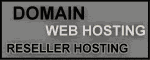
No comments:
Post a Comment