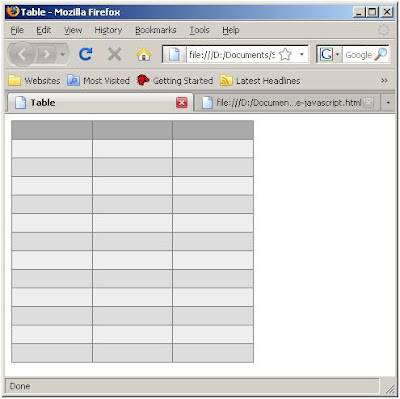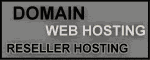This article is based on my own experience when my Lenovo A3300 tablet suddenly won't turn on. It also didn't give any respond when I plugged the charger. I almost gave it up, but I tried to search on Google about that problem. Hopefully I found someone who already experienced the same and found the solution. I ended up with an article about forcing the tablet to shutdown when hang. As we all know, most tablets have no removable battery so when it's hang it gets really troublesome. But wait a second, my tablet didn't hang. It couldn't be turned on or charged, that was a different case right? Yes, but I just followed my intuition to try this method.
To force power off on the tablet like that, we need to find the location of the hidden button. In my Lenovo table, it is located beside the SD Card slot. So I put my tablet into the following position just like the picture below, then use the needle to push the hidden button inside the tiny hole that I mark with yellow circle below.
After that, I pressed the power button to turn it on. I did it and my table is now operating normally again.