The web services can be accessed by anykind of applications such as desktop application, web application, even mobile application. In the previous tutorial, we have learnt how to create a desktop application to access the web service. Now, we are going to create a web application with PHP to access that web service.
The Code
This is the PHP script. But, there is a requirement before you can run this script. You need a supporting library named NuSOAP. You can find it from www.sourceforge.net.
NuSOAP came in a zipped file. So, unzip it and copy the nusoap.php file to the same location with this script so it can be included with this script.
<html>
<head><title>Web Service Client</title></head>
<body>
<form action="<?= $_SERVER['PHP_SELF'] ?>" method="post">
<input type="text" name="name"><input type="submit" name="submit" value="SUBMIT">
</form>
<div id="result" style="font-weight:bold;">
<?php
if($_POST['submit']){
include("nusoap.php");
// THE LOCATION OF WEB SERVICES
$client=new soap_client("http://localhost:8080/axis/services");
// CALL THE WEB SERVICE WITH THE METHOD NAME, INPUT PARAMETER, AND SERVICE NAME
$result = $client->call('greeting', array("name" => $_POST['name']), 'helloService');
if($client->getError()){
echo $client->getError();
}
else{
echo $result;
}
}
?>
</div>
</body>
</html>
Run It!
This is the screenshot of this application while running.

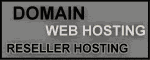
No comments:
Post a Comment