iReport is a report designer tool for Java. You can download iReport Designer freely from sourceforge.net/projects/ireport. Before you install iReport (on Windows or Linux), The Java Development Kit (JDK) must be installed properly on your computer. Be sure that the JDK version that you are using is at least 1.5. Unless you can download the newer version of JDK from java.sun.com. Just for information, in this tutorial I used JDK 1.6 and iReport 2.0.4.
To install iReport Designer you just need to extract the compressed iReport binary file to a specified folder (i.e C:\Program Files if you are using Windows or /usr/local if you are using Linux). When you're done, you will have a new folder named iReport-2.0.4. You folder name can be different from mine depend on the iReport version that you used. After that, you have to enter that new folder and double-click on iReport.bat file if you are using windows. But, if you are using Linux, you can double-click iReport.sh file. Or you can try another way by typing ./iReport.sh on your Linux console (and don't forget that your current directory must be the iReport installation directory). If your iReport starts properly that means you have successfully installed iReport on your computer.
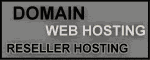
No comments:
Post a Comment